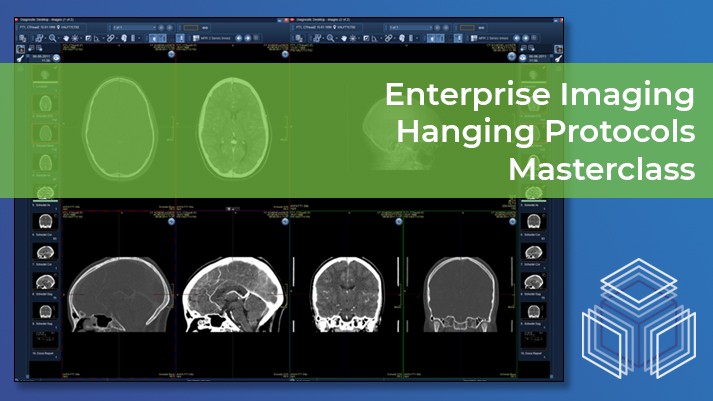Agfa HealthCare recently hosted an Enterprise Imaging Hanging Protocol (HP) Masterclass for the Yorkshire Imaging Collaborative. The session was hosted by Ronny Van Wunsel, Senior Product Manager, Agfa HealthCare and lasted 2.5 hours. Detailed below is a link to the recording and content details with the associated time points so that you can view specific details or interest.
Hanging protocols
- What is the recommended approach to configure hanging protocols on site
- First phase 0:00
- Second phase 18:18
- Common issues when creating hanging protocols
- Hanging protocol created on study that is not a good reference study 19:45
- Use series descriptions in hanging protocols when studies have different series descriptions for the same type of series on an acquisition station 24:31
- Use series descriptions in hanging protocols when studies have different series descriptions for the same type of series on different acquisition stations 28:46
- Creation of hanging protocols in Enterprise Imaging
- Use of the ‘Simple save’. How to use this method to create hanging protocols and when to avoid it 32:00
- Use of ‘Edit presentation group’: How to use this method to create hanging protocols and why is it the preferred method 40:55
- How to restore a system hanging protocol for a user 1:05:10
Series sorting
- By configuring the series sorting of studies in the clinical side bar, you ensure that users can display the studies with a consistent sort order, resulting in a more productive reading time, and reducing the need of multiple hanging protocols for the same kind of studies 1:08:08
- Example use case
- MR Brain 1:10:41
- Finetune on procedure level 1:18:43
- How to create different user preferences on sorting of series 1:20:10
- How to copy series sorting rules 1:21:56
- How to manage series sorting as an administrator 1:26:44
- How to deal with MR Localizers 1:31:20
- Backup series sorting via the export tool 1:33:13
- Example use case
FAQs
- In a comparison HP, can you have two different HPs on 2 different monitors 1:36:07
- Mammography examples 1:45:50
- How to handle multipart studies 1:52:20
- Relevant priors – only Appear to display on one screen. Can we do anything about it?
Answer: Default= CSB on 2 screens. Ad-hoc change, sticky in session. Setting in future release 1:57:31
- When looking at a user’s HP setup in the Admin Desktop is there any quick way to tell which are active (eg a user has managed to create a large number of HPs for CT but only 2 are active however we see all 31 of them in the Admin Desktop)?
Answer: Admin Desktop – Hanging protocol sequences 1:58:24
- MR Prostate (2 screen)- On some cases the top right and bottom right viewports of screen 1 become frozen. They will magnify as part of the linking but will not respond to any other commands. They appear “dead” –there is no right click functionality at all etc. If the patient is closed and reopened it will then work. But this causes major disruption to workflow.
Answer: Create error report on occurrence with a comment 1:59:54
- How can you adjust what it selects as comparison studies?
Answer: Initial display: relevancy rules. Future development: hierarchic relevancy rules (levels of relevancy rules) 2:01:59
- What makes machine select 1 screen or 2 screen HP – some two screen machines still default to 1 screen first – can this be set? 2:03:22
- Is there a short cut to turn recording on/off (sorry not strictly a HP question)
Answer: Buttons on the recorder 2:08:37
- Is there a way to easily report a non reported comparison study – eg during MDT prep and CT you are reviewing is unreported
Answer: Future release – Possibility to perform a task on a comparison study (on Future) 2:09:01
- Can you change the pre-set window levels? How?
Answer: Admin desktop 2:09:41
- Can you save a stack of images (as snapshots) from an MPR?
Answer: Future release – Reformat as new series (for MPR, CrossSection viewports) (on future) 2:10:38
- How does it choose what to open as comparison study, this seams variable and inconsistent, can individuals set this as part of HPs?
Answer: Initial display: relevancy rules 2:11:13
- For nodule volumetrics can you have only MPR of current and prior on both monitors? 2:12:58
- How do you put timesteps in different windows? 2:18:41